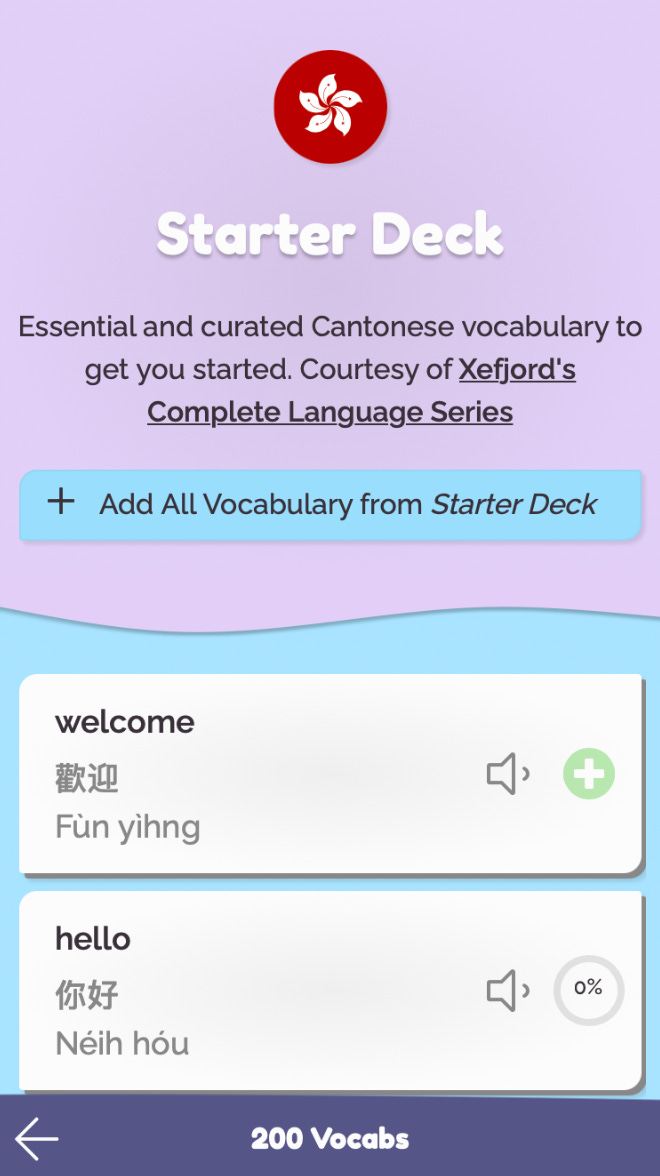Major Updates on Coupling
For language learning with a partner. A new look and onboarding process!
Coupling, the language learning app for couples, has a new look with a revamped sign up process! We support over 100 languages; click below to get started:
(check out the last update: New Vocabulary Starter Decks + Anki Importer)
🚀 Updates on Coupling
📋 New Signup Experience and Tutorials
Coupling now has a proper onboarding and getting started experience! Previously, we’d all be thrown into the app without much direction on what to do or how to use the app.
Now the signup flow has a step-by-step checklist and guided tutorials. Starting from how to add vocabulary, how to learn or study vocabulary, and what things mean when learning in a spaced repetition system.
If you’re an existing user, you won’t see the new signup flow unless you make a new account for now.
⛩️ New Intro Screen
Along with a new Getting Started experience, I’ve built a new intro screen explaining what Coupling is prior to login, and what it’s all about.
🔥 Daily Streaks and Goals
We can now view your record streak, the length of the maximum streak that you’ve ever built up in the past. See if you can break it.
Streaks and goals also now load faster with less judder, especially when switching between you and your partner’s dashboards, and now work more reliably.
📦 Booster Packs
You can now add all vocabulary in a booster pack with one click.
We also added starter decks two weeks ago, which can be found in Booster Packs. You can add all vocabulary from the curated starter decks with one click, if you started with Coupling before they came out.
💯 Study Progress Bar
A little extra drop of motivation and polish, there’s now an animated progress bar in the Learn section (previously called the Study section) that inches forward as you complete your vocabulary reviews.
⌨️ Keyboard Shortcuts
There are now keyboard shortcuts, if you learning on a computer or laptop, in the Learn (Study) section.
Press Enter or Space or Right Arrow to flip a flashcard, Escape to unflip, and 1 / 2 / 3 / 4 number keys to record an answer corresponding to the position of the buttons (i.e., Again, Hard, Correct, and Easy).
💬 Feedback Form
In Settings, there’s now a chat bubble that you can use to send me any ideas, feature requests, feedback, or bug reports.
There’s also a button there to join the Discord.
😐 Miscellaneous
Minor updates:
Improved performance and startup speed
UI and UX polish across the board
You can now view your partner’s daily goal and progress on their dashboard
Flashcards now labeled if they are added by your partner
The Add Vocabulary (+) button will add vocabulary for your partner versus for yourself if you are viewing your partner’s dashboard
Updated Install to Homescreen modals, including adding one for Android. Make sure to install the Coupling webapp to your homescreen. Having the app installed acts as a great reminder to jump into quick learning sessions
When installed, Coupling will reload if there’s an update available. There’s also a manual reload button in Settings
Vocabulary Listing now loads from server versus local database, along with infinite scroll. Search and filters for your vocabulary are coming in the mid-term future
And a plethora of bug fixes these last couple weeks including:
Fix audio icon disappearing while loading
Fix notification screen not showing correctly and not being able to close
Fix adding and editing English definitions for English learners
Fix not being able to submit on Add Vocabulary
Fix back buttons not showing, and make them easier to click
Fix audio sometimes not playing
Fix text sometimes overflowing on flashcards or appearing small after edit
👐 What’s Next?
Weekly progress reports with graphs and statistics!
Make it easier for partners to contribute to the language learning journey. For people that are not learning a language and are helping their partner to learn one, we’ll make it easier to contribute by assigning one daily task. This will make it crystal clear on how partners can help each other out the most, and it’ll just be one big button on what should be done for the day.
Improved quality of booster packs and translations
Thanks for subscribing. Give it a try, or if you’ve already given it a try… give it another try! I’ve been working hard to make it the best language learning experience possible.